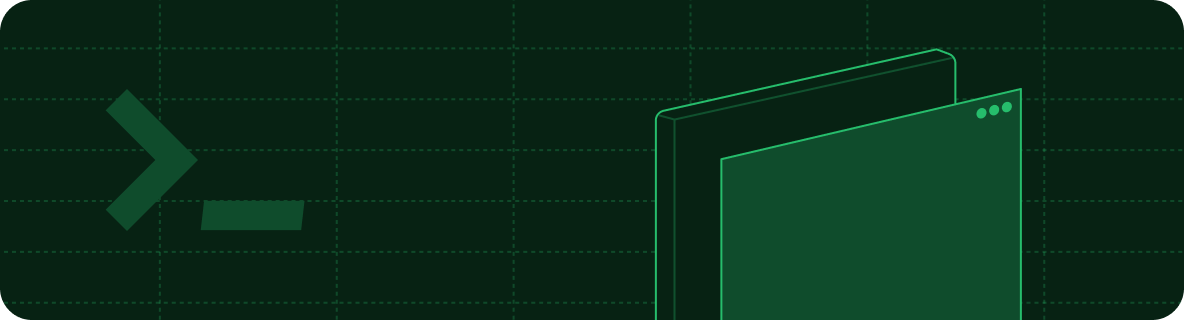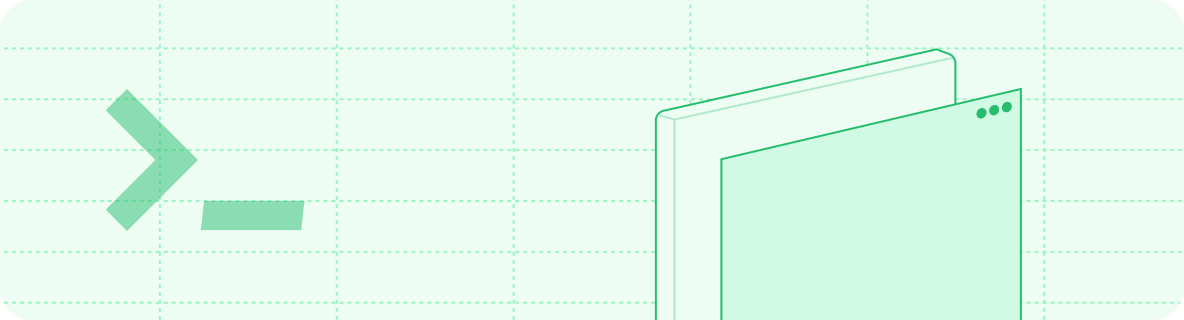
Install the CLI
Prerequisite: The CLI requires Node.js v19 or higher.
Preview locally
Navigate to your documentation directory and run:http://localhost:3000.
Custom ports
Use the--port flag to customize the port:
Preview as a specific group
If you use partial authentication, preview as a specific group:Additional commands
Update the CLI
Find broken links
Find accessibility issues
Check OpenAPI spec
Rename files
Troubleshooting
Error: Could not load the "sharp" module using the darwin-arm64 runtime
Error: Could not load the "sharp" module using the darwin-arm64 runtime
- Remove the CLI:
npm uninstall -g mint - Upgrade to Node.js v19+
- Reinstall:
npm install -g mint
Issue: Encountering an unknown error
Issue: Encountering an unknown error
Delete the
~/.mintlify folder and run mint dev again.Error: permission denied
Error: permission denied
Run
sudo npm i -g mint and enter your password.The local preview doesn't look the same as my docs do on the web
The local preview doesn't look the same as my docs do on the web
Run
mint update to get the latest changes.